Attribute Clustering reorders data in a table so that similar data values are clustered together. This can improve both basic and columnar compression, resulting in better response time and lower CPU consumption.
This is the second of a two-part blog post.
An Example of Attribute Clustering
This test illustrates the potential benefits of attribute clustering (the scripts are available on GitHub). It simulates the fact table in a data warehouse, or in my use case the General Ledger table in a Financials system. The table will have 20 million rows. Each dimension column will randomly have one of 256 distinct values, padded to 8 characters. In this case, the distribution of data values is skewed by the square root function. The alternative commented section produces uniform data.create table t0(a varchar2(8 char), b varchar2(8 char), c varchar2(8 char), x number);
truncate table t0;
BEGIN
FOR i IN 1..2 LOOP
insert /*+APPEND PARALLEL*/ into t0
select /*+PARALLEL*/
/*--------------------------------------------------------------------------------------------------------------
rPAD(LPAD(LTRIM(TO_CHAR(FLOOR(dbms_random.value(0,255)),'XX')),2,'0'),8,'X') a
, rPAD(LPAD(LTRIM(TO_CHAR(FLOOR(dbms_random.value(0,255)),'XX')),2,'0'),8,'X') b
, rPAD(LPAD(LTRIM(TO_CHAR(FLOOR(dbms_random.value(0,255)),'XX')),2,'0'),8,'X') c
--------------------------------------------------------------------------------------------------------------*/
rPAD(LPAD(LTRIM(TO_CHAR(FLOOR(SQRT(dbms_random.value(0,65535))),'XX')),2,'0'),8,'X') a
, rPAD(LPAD(LTRIM(TO_CHAR(FLOOR(SQRT(dbms_random.value(0,65535))),'XX')),2,'0'),8,'X') b
, rPAD(LPAD(LTRIM(TO_CHAR(FLOOR(SQRT(dbms_random.value(0,65535))),'XX')),2,'0'),8,'X') c
--------------------------------------------------------------------------------------------------------------*/
, dbms_random.value(1,1e6)
from dual connect by level <= 1e7;
COMMIT;
end loop;
end;
/
exec dbms_stats.gather_table_stats(user,'T0');create table mv(a varchar2(8 char), b varchar2(8 char), c varchar2(8 char), x number);
create materialized view mv on prebuilt table enable query rewrite as select * from t0;truncate table MV drop storage;
--------------------------------------------------
rem set compression
--------------------------------------------------
--alter materialized view MV nocompress;
--alter materialized view MV compress;
alter materialized view MV compress for query low;
--------------------------------------------------
rem set in memory
--------------------------------------------------
alter table mv inmemory;
--------------------------------------------------
rem set clustering and number of clustering columns
--------------------------------------------------
alter table mv drop clustering;
--alter table mv add clustering by interleaved order (b);
alter table mv add clustering by interleaved order (b, c);
--alter table mv add clustering by interleaved order (b, c, a);
--------------------------------------------------
exec dbms_mview.refresh('MV',atomic_refresh=>FALSE);
exec dbms_inmemory.repopulate(user,'MV');select * from user_mviews where mview_name = 'MV';
select table_name, tablespace_name, num_rows, blocks, compression, compress_for, inmemory, inmemory_compression
from user_tables where table_name IN('MV','T0');
select segment_name, segment_type, tablespace_name, bytes/1024/1024 table_MB, blocks, extents, inmemory, inmemory_compression
from user_Segments where segment_name IN('MV','T0');
with x as (
select segment_type, owner, segment_name, inmemory_compression, inmemory_priority
, count(distinct inst_id) instances
, count(distinct segment_type||':'||owner||'.'||segment_name||'.'||partition_name) segments
, sum(inmemory_size)/1024/1024 inmemory_mb, sum(bytes)/1024/1024 tablespace_Mb
from gv$im_segments i
where segment_name = 'MV'
group by segment_type, owner, segment_name, inmemory_compression, inmemory_priority)
select x.*, inmemory_mb/tablespace_mb*100-100 pct from x
order by owner, segment_type, segment_name
/select b,c, count(a), sum(x) from t0 where b='2AXXXXXX' group by b,c fetch first 10 rows only;
- Uniformly distributed data -v- skewed data
- Without table compression -v- basic compression -v- Hybrid Columnar Compression (HCC)
- No attribute clustering -v- interleaved clustering on 1, 2, and 3 columns
Table Tablespace
Name Name NUM_ROWS BLOCKS COMPRESS COMPRESS_FOR INMEMORY INMEMORY_COMPRESS
---------- ---------- ---------- ---------- -------- ------------------------------ -------- -----------------
MV PSDEFAULT 20000000 60280 ENABLED QUERY LOW ENABLED FOR QUERY LOW
T0 PSDEFAULT 20000000 150183 DISABLED DISABLED
Tablespace Table
Segment Na Segment Ty Name MB BLOCKS EXTENTS INMEMORY INMEMORY_COMPRESS
---------- ---------- ---------- ---------- ---------- ---------- -------- -----------------
MV TABLE PSDEFAULT 472.0 60416 130 ENABLED FOR QUERY LOW
T0 TABLE PSDEFAULT 1,220.0 156160 203 DISABLED
In Memory Tablespace
Segment Ty OWNER Segment Na INMEMORY_COMPRESS INMEMORY INSTANCES SEGMENTS MB MB PCT
---------- -------- ---------- ----------------- -------- ---------- ---------- ---------- ---------- ----------
TABLE SYSADM MV FOR QUERY LOW NONE 2 1 829.2 936.6 -11.4662752select b,c, sum(x) from t0 where b='2AXXXXXX' group by b,c;
Plan hash value: 389206685
-----------------------------------------------------------------------------------------------
| Id | Operation | Name | Rows | Bytes | Cost (%CPU)| Time |
-----------------------------------------------------------------------------------------------
| 0 | SELECT STATEMENT | | 182 | 7280 | 876 (31)| 00:00:01 |
| 1 | HASH GROUP BY | | 182 | 7280 | 876 (31)| 00:00:01 |
|* 2 | MAT_VIEW REWRITE ACCESS INMEMORY FULL| MV | 78125 | 3051K| 875 (31)| 00:00:01 |
-----------------------------------------------------------------------------------------------Test Results
Conclusions
- Without any table compression, attribute clustering does not affect the size of the table on the tablespace, but the size of the table in the In-Memory store is reduced, and query performance is improved.
- With either basic or Hybrid Columnar compression, attribute clustering reduces the size of the table both in the tablespace and in the in-memory store.
- All forms of compression and attribute clustering increase the duration of the materialized view refresh. Degradation of the refresh due to clustering was less severe with HCC than with either no compression or simple compression.
- I found that query performance degraded when using interleaved clustering in combination with simple compression although this resulted in a smaller in-memory segment than HCC, but performance improved with HCC.
- Uniform data compressed marginally better than skewed. Otherwise, they produced very similar results.
- You do not have to take advantage of compression on the physical segment to take advantage of the compression in In-Memory, but you may get better performance if you do.
- With this test data set, optimal performance was achieved when clustering on 2 dimension columns. When clustering on all three columns I obtained worse compression and query performance. This varies with the data. With real-world data, I have had examples with better compression and performance with the maximum of 4 clustering column groups. Generally, the best performance corresponds to the attribute clustering that gives the best columnar compression. This is not always the case for simple compression.

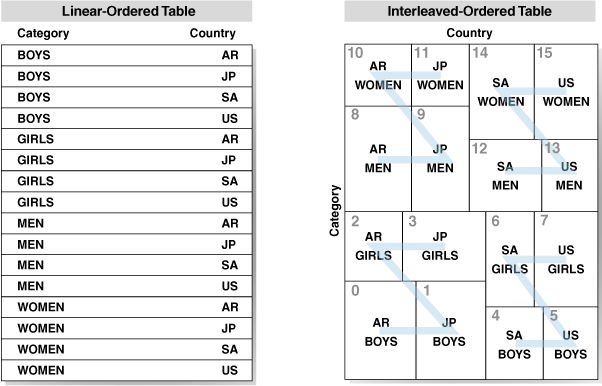

 About 5 years ago, I was at a conference where someone put this statement up in a PowerPoint slide. (I would like to be able to correctly credit the author, but I can't remember who it was). We all looked it at, thought about and said 'yes, of course' to ourselves. However, as a consultant who specialises in performance optimisation, it has taken until only recently that I started to have conversations with clients that reflect that idea.
About 5 years ago, I was at a conference where someone put this statement up in a PowerPoint slide. (I would like to be able to correctly credit the author, but I can't remember who it was). We all looked it at, thought about and said 'yes, of course' to ourselves. However, as a consultant who specialises in performance optimisation, it has taken until only recently that I started to have conversations with clients that reflect that idea.





